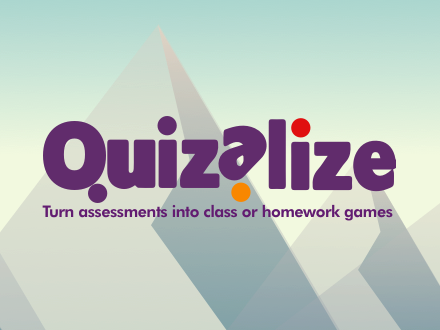 |
| https://www.quizalize.com/cquiz/img/Quizalize-meta.png |
We probably all know that the formative assessment web tool options are numerous, so I almost feel bad adding another option into the mix, but that's what I'm going to do with week with Quizalize. However, I tend to stick to my go-to choices for in-class activities, such as Socrative, Kahoot, or Go Formative. One thing these tools have in common that makes them so useful is the aspect of allowing students to play the review in class and compete against each other. I also tend to like options like Quizlet for individual student review. However, in-class formative assessment tools generally don't allow for any use outside of the class activity, and options like Quizlet are difficult for the teacher to track and review student progress unless you have an upgraded teacher account. This is the niche that Quizalize is attempting to fill. It works very similar to reviews like Socrative and Kahoot, but allows students to log in and complete the reviews whenever they would like.
As a teacher, you can create questions on a review, assign it to a class, provide students with the class code, and then have students log into the class and complete the reviews. You can see student progress and results, and students can get immediate feedback. This could be a great option for allowing students to do individual reviews and not always having to complete them as a class activity. The tool itself is also very easy to use on both the teacher and student sides.
When creating an account, if you have a Google Education account and Google Classroom classes, if you sign up with that Google account it will actually import all of your classes from Google Classroom into Quizalize.
When creating quizzes, the options are fairly basic. Multiple choice or true false questions with one right answer. You do have the option of adding images, and there is a neat feature for Math Mode, which allows for equations to be included in the questions and answers. Also, you can provide immediate feedback for the student about the question. As with most of these tools, you can also use public quizzes from other users and multiple settings that can be adjusted when assigning the quiz.
Overall, Quizalize is more than just another formative assessment tool. It can be a valuable review resource for both students and teachers, and provides some additional features not included in many review tools. Watch the video below from the Free Tech for Teachers blog to learn more.