So one of the problems I have trying to convert everything over to Google is that I have a lot of documents that I have made in Word or Adobe or other applications that do not convert well when I upload them to Google or that I want to keep in the original format so that I can still work on them in Word or wherever. So my solution has been to use the Google Drive Client available on our computers.
What the Google Drive Client does is download Google Drive onto your computer and then sync it with your online files. What this means is that if I have a Word document, I can save it as a Word document directly into that folder. It then syncs online so it is still backed up in the cloud. So if anything ever happens to my computer, I can still access all of my documents and I don't lose anything. For those of us here at Davies, think about it like your H drive, just syncing online to Google instead of to the district servers.
Another benefit of this is that I can open these documents from Google Drive on my computer, and they will open in the correct program (ex. Word), and I can work on them there, save them as normal, and the changes save online, too. Additionally, if I am not on my work computer, I can still access all of those documents online through my Google Drive there, and download them if I need to work on them (of course, that means I have to upload them again when I am done, but the benefits of anywhere access outweigh the inconvenience since that rarely happens).
So if your H drive is full and you have been toting around a huge external hard drive or trying to back-up all of your teaching materials to a bunch of flash drives, look into utilizing Google Drive for your computer. With 30GB of storage, it will take a while to fill it up (compare that to the 1.5GB your H drive probably has). The videos below show you how to install the Google Drive Client from the software center (if you have a new Windows 8 computer it is already installed and you can just open the app), and how to access and use your files once you have it downloaded. See the library if you have questions or need help!
Google Drive Client Install through Software Center
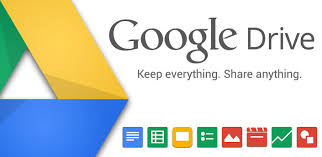
No comments:
Post a Comment