Welcome to Davies Teacher Tech Tips! Each week, a new tech tip or tool will be posted to this blog. If you have any suggestions for tools or tips to include, feel free to comment and add a suggestion.
Friday, February 20, 2015
Edpuzzle - Track Student Progress Using Video Resources
Even if you don't have a flipped classroom, Edpuzzle can be a great resource to use if you want to assign students videos to watch and then track their progress. It allows teachers to assign videos for students to watch outside of class, instead of having to always take the class time to watch them together, and then be able to see whether students watched the videos and track their progress. One of the best features about it is the ability to add questions to the video that students have to answer as they watch. You can add multiple choice or text questions, and then see how students did on the questions. You can use existing videos from places like Youtube or Kahn Academy, or upload your own videos if you want to record your own lectures. Additionally, you can assign students an edpuzzle project and they can create learning videos themselves!
Now, all that being said, as awesome as this tool is, there are a few things you should know, especially if you are thinking of using it with your FPS high school students. While we only have one teacher who uses it extensively, he has found that for a handful of students, they run into issues when trying to view his videos on edpuzzle. Generally it's an issue of the video freezing at some point while it is playing. As a workaround, this teacher saves his videos in his Google Drive, so his students can watch them there if needed. However, when that happens, he is unable to track their usage and questions. Again, this is only a few students, and this seems to have more to do with our tablets or those students, and not the site or the resource itself. So this will be something to watch going forward. As always with technology, a backup plan is a good idea. And even with the possibility of a few students needing to use the backup plan, this resource is well worth it to track videos you assign to students, even if it's not frequently. Check out the links below for some really good tutorials and videos on how to use it!
Edpuzzle Demo Video
Edpuzzle Video & Question Analytics Video
Great Youtube Video on Using Edpuzzle
Subscribe to:
Post Comments (Atom)
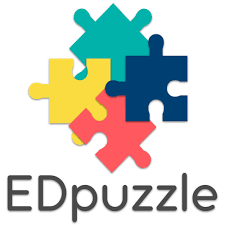
No comments:
Post a Comment