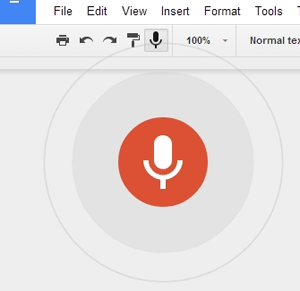 |
| https://s3.amazonaws.com/images.seroundtable.com/google-docs-voice-typing-1393855170.png |
So clearly I am on a little bit of a Google kick to start they year out, but I promise to expand the horizons going forward. However, Google just has so many neat little tools, add-ons, and extensions that can make life so much easier when they are used at the right time or in the right circumstances. The tool this week is one I learned about earlier this year from our Special Services Assistive Technology Consultant. It is a tool in Google Docs called Voice Typing.
Voice Typing does just what it sounds like. It allows an individual to speak text into a document instead of typing it. This can be a great tool for some of those students you have who struggle with writing, with forming their thoughts into organized, constructive papers and assignments, or who have limitations with being able to type. It would also be great in foreign language, as it supports a variety of languages. So far, the tool appears to be very easy to use and very accurate. Additionally, it is already a part of the documents tools menu, so there are no additional extensions or add-ons to add to the document or account.
Overall, this tool is simple, easy-to-use, and could be very helpful for certain students, certain classes, or certain assignments. Try it out or check out the link and video below for more help and info!
Link to Google Page with Help Info
Youtube Video About Voice Typing
No comments:
Post a Comment